- Joining a Youtube Live Chat
- Joining a Microsoft Teams Webinar
- Google Analytics: Granting Access
- LinkedIn: Granting Access to Company Page
- Facebook: Granting Access to FB Ads
- Facebook: Granting Access to FB Pages
- Google Ads: Granting Access to Ads
After you have signed up for a webinar, you will be given a link to our Livestream page. You can use the default Youtube Live Chat box to interact with the speaker. These comments will be public.
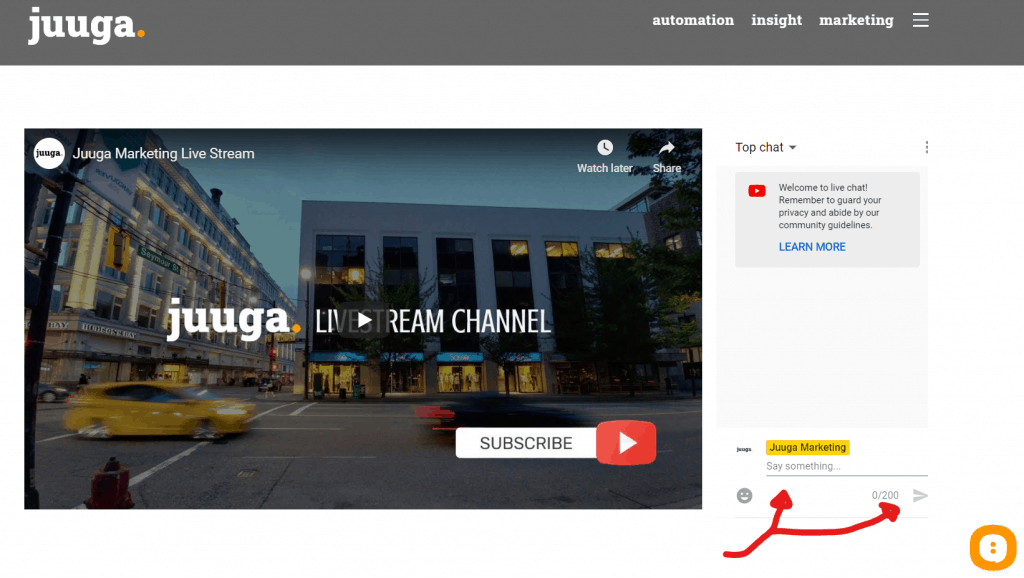
If you would like to participate in the video, you will need to be added to the live broadcast (video). Please click on the bottom right chat widget.
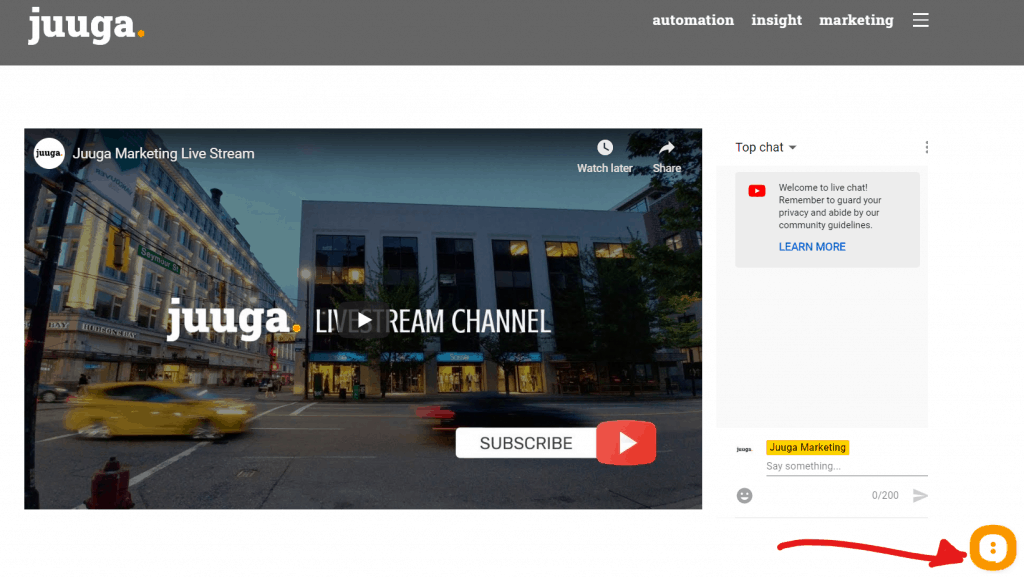
And send us a request – our operator will be able to add you into the video screen if the speakers approved.
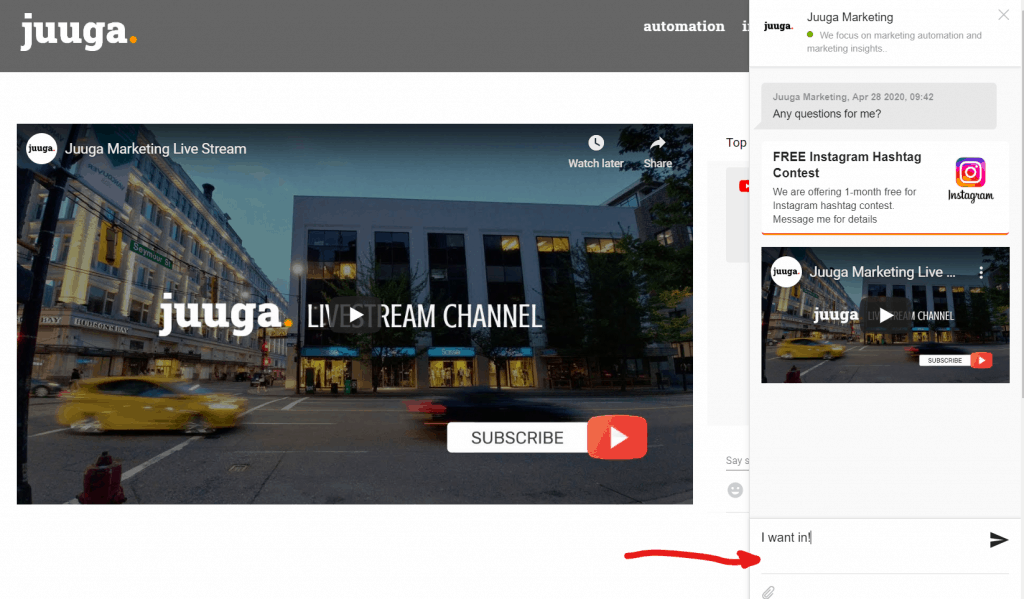
When you have received an invitation to a meeting or a webinar,
You will either get an email that looks like this:
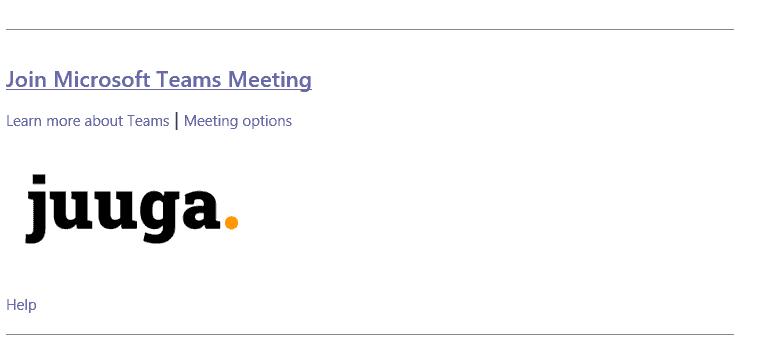
Click on Join Microsoft Teams Meeting.
You will then be brought to this screen:
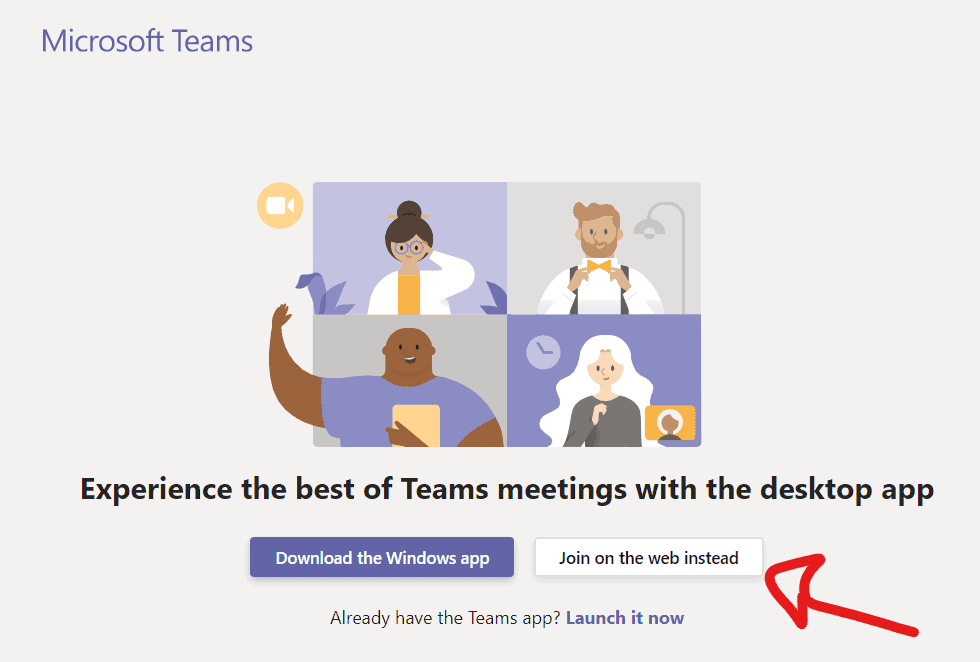
You do not have to download any program, just click on Join on the web instead
You will be asked to allow your Microphone and Camera. Press Allow.
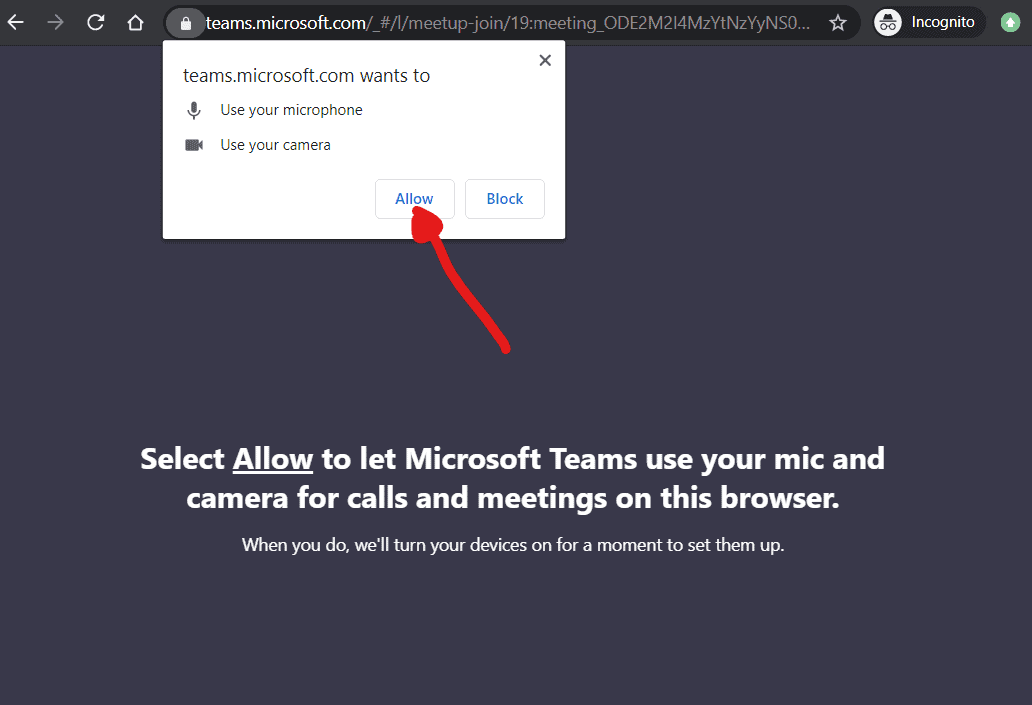
Enter your name, and press Join Now. If the host is not ready to let you in, you will be waiting in the lobby until meeting starts.
Add users to Google Analytics
In order for us to proceed with your Google Analytics account, you must first add us. To add a new user to an account/property/view:
- Sign in to Google Analytics..
- Click Admin, and navigate to the desired account/property/view.
- In the ACCOUNT, PROPERTY, or VIEW column (depending upon whether you want to add the user at the account, property, or view level), click User Management.
- Under Add permissions for, enter the email address provided by us.
- Select the “Admin” permissions. Learn more about permissions.
- Select Notify this user by email to send a notification to each user you’re adding.
- Click Add.
To add an admin to your Company Page via Admin Tools:
- Click the Me icon at the top of your LinkedIn homepage.
- Below Manage, select your Company Page.
- Click the Admin tools dropdown at the top of the page and select Page admins.
- Next, you can complete one or both of the following sequence of steps.
- To add a new admin, select the type of admin you want to add on the left rail of the Manage admins modal. Then, type the name of the member you’d like to add in the Add new admin by name… text field. Click Save changes.
- To approve an admin request, select Pending Admin Requests tab from the left rail. Click Grant access then Save changes.
Notes:
- You must be connected in the first degree to the requesting member to grant admin access.
- The Pending Admin Requests tab is only visible when there is one or more pending request(s).
- You can also Deny an admin request from the Pending Admin Requests tab.
To add an admin to your Company Page via notification email:
When a member requests to be added as an admin to your Company Page an email will be sent to the admin(s). An admin can click Deny or Grant access as a response to the request directly from the email notification if logged into LinkedIn.com.
- If the admin isn’t logged into LinkedIn.com, clicking Deny or Grant access will route to the LinkedIn.com sign in page.
In order for us to audit your Facebook Ads, we will need to gain access to your Facebook Ad account.
To update your ad account settings:
- Go to your Ad Account Settings. You may be asked to re-enter your password.
- Click Ad Account Roles.
- Click Add a User and then enter the name or email address of the person you want to give access to.
- Click the dropdown menu to choose their role and then click Submit. The person you add immediately has access to your ad account according to the role you chose for them. Depending on their role, they may have different kinds of advertising permissions available to them.
Read more: https://www.facebook.com/business/help/195296697183682
Grant Access to Facebook Pages
- Click Settings at the top of your Page.
- Click Page Roles in the left column.
- Type a name or email in the box and select the person from the list that appears.
- Click Editor
to select a role from the dropdown menu.
- Click Add and enter your password to confirm.
In order for us to audit your Google Adwords account, you must first grant access to us.
How to grant access to Google Adwords
- Sign in to your AdWords account.
- In the upper right corner of your account, click the tool icon
, then under “Setup,” click Account access.
- Click the plus button
.
- Select an access level for us, then enter the email address we provide.
- Click Send invitation.
- After we accepted your email invitation, you’ll receive a notification in your account. If you need to revoke your invitation, click Revoke in the “Actions” column.
How to accept access
When we invite you to access an AdWords account, you’ll receive a confirmation email. To accept the invitation, click the link and complete the steps that follow.



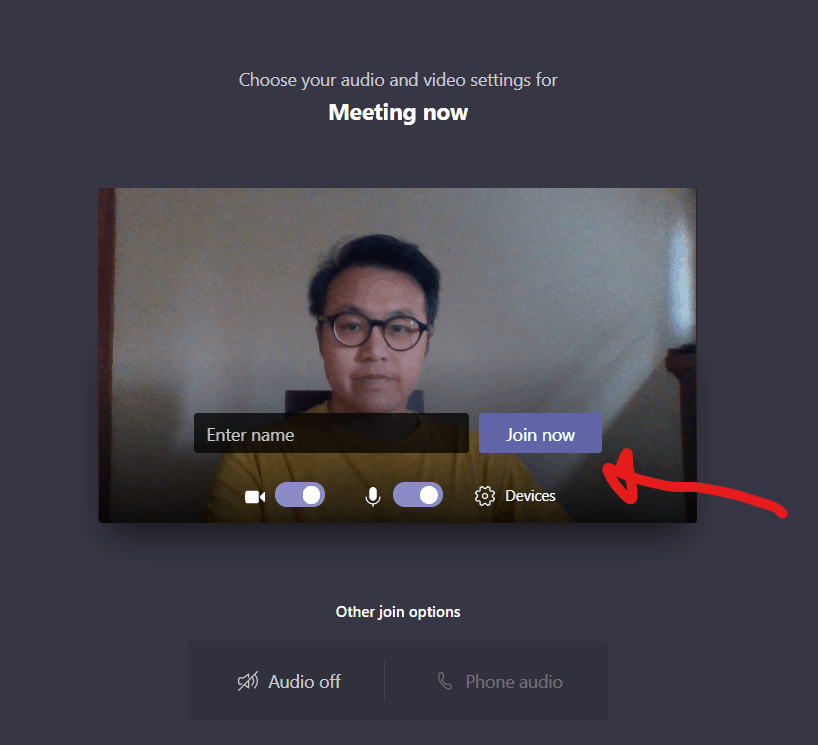
 to select a role from the dropdown menu.
to select a role from the dropdown menu.